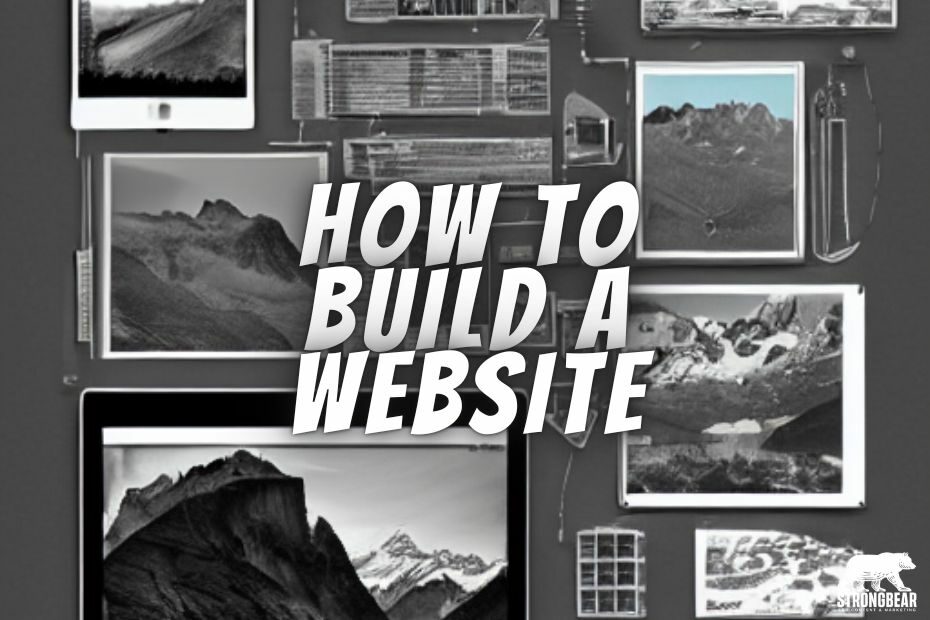Creating a website used to be difficult, but not anymore. In this article, we’ll show you how easy it is to create your own website with no prior experience or design knowledge. We’ll also provide some tips on how to make your website stand out from the competition.
Why do you need a website?
A website is a must-have for any business or individual looking to establish an online presence. It’s a great way to connect with customers and followers, and it gives you a platform to share your products, services, or ideas with the world.
However, many people find it difficult to understand how to get a website up and running. They’ll often need to use a professional website development team or sign up for an expensive web hosting service.
Fortunately, there are now plenty of easy-to-use website builders that allow you to create a professional-looking website without any prior experience or design knowledge. What’s more, many of these services are now available for free or at a low price.
Of course, if you want the very best website possible, you’ll want to get a professional team on the job – but if you’re just starting out, a website builder is a great way to get your feet wet.
What do you need to create a website?
All you need to create a website is a computer with an internet connection and a web browser. You can then use a free website builder to create your site.
If you want to use your own domain name (e.g. www.example.com), you’ll need to purchase one from a registrar such as GoDaddy or Namecheap. This will usually cost around $10-15 per year.
The domain name is the address of the page – for example, strongbear.co.uk. The domain name can be purchased separately or as part of a package, so if you have an idea for the name but aren’t ready to get the site online, you can start piece by piece.
Once you have your domain name, you can then point it to your website. This is usually done by changing the DNS (Domain Name System) settings at your registrar.
If you’re using a free website builder, your site will usually be hosted on its servers. This means you don’t need to worry about finding a web host or configuring your own server. You will (in most cases) be able to purchase a domain name through the platform – wix.com and weebly.com are good places to start.
You can use Wix (and others) without your own domain name, and instead use a subdomain or directory of the main site, eg wix.com/sites/yourwebsitename. However, this looks unprofessional and will be very difficult to rank in Google searches. If you’re investing any money, spend it on getting your own domain name.
How do you choose a good domain name?
When choosing a domain name for your website, it’s important to keep a few things in mind. Firstly, the name should be short, snappy, and relevant to your business. It’s also important to make sure the name is easy to spell and remember.
Complicated or excessively long words should always be avoided. Every domain name needs to be unique, so if your business name is common, adding your city or a keyword related to your services can be a good way to find an available unique domain name.
Hosting Your Website
The next part you need is hosting. If you’re using a platform like Squarespace, Wix, Weebly, hosting is already part of the service. However, if you need somewhere for the files for your website to live, you’ll need somewhere to store these files. This is “hosting”.
It can be a little confusing, but all you need to know is that without hosting, your website would just be a bunch of files sitting on someone’s computer. Once you have hosting, your website can go live on the internet for everyone to see!
Hosting providers will usually give you two options: shared or dedicated hosting. Shared hosting is where your website shares a server with other websites. This is the most common and most affordable type of hosting.
Dedicated hosting is where your website has its own server. This is more expensive, but gives you more control over your website and can improve performance.
For most small businesses, shared hosting is more than enough. Once you start getting a lot of traffic, you can always upgrade to dedicated hosting.
Most web hosts will offer domain names and hosting as part of a package, so it’s worth shopping around to see who can give you the best deal. Once you’ve found a provider you’re happy with, setting up your hosting account is usually very simple.
We use Cloudways for hosting as you can choose the spec of the hardware your site is running from, and scaling up is easy. You may find alternatives such as GoDaddy of Fasthosts are more affordable and easier to set up for non-technical users.
How to build a website
Now that you know what you need, let’s look at how to actually build a website. We’ll assume you’re using a free website builder, as this is the easiest way to get started.
1. Choose a template
The first step is to choose a template for your website. This will be the starting point for your design, and you can change everything from the color scheme to the layout later on.
Most website builders will have a large selection of templates to choose from, so take your time and browse through them until you find something you like.
2. Customize your design
Once you’ve found a template you like, it’s time to start customizing your website. This is where you’ll be able to add your own text, images, and videos, and change the look of your site to match your business.
Remember to keep things simple at first. You can always add more features and pages later on.
3. Add content
Now it’s time to start adding content to your website. This can be anything from articles and blog posts to products and services.
Think about what you want your website to achieve, and what kind of content will help you achieve it. If you’re not sure, start with some basic pages like an “About” page or a “Services” page.
Creating content for your website may be the hardest part – you know how to run your business, but you might not know how to write about it, or how to get found in the search engine results. You may choose to use a professional content writing service to write the content you need for your website.
If you want to try it alone, check out our Page Structure Guide or SEO Website Checklist.
4. Publish your site
Once you’re happy with your website, it’s time to hit the “Publish” button and make your site live for the world to see.
Now that your website is up and running, you can start promoting it through social media, search engines, and other marketing channels. The sky’s the limit!
Congratulations, you now know how to build a website!

How Do I Build a Website That Ranks Well?
Search engine ranking is based on many factors, but one of the most important is your website’s content.
To rank well, your website needs to have high-quality, relevant, and keyword-rich content. This means creating articles, blog posts, and product pages that are informative, interesting, and optimized for the keywords you want to rank for. In short, you need to implement search engine optimization.
Creating this kind of content can be a challenge, but it’s well worth the effort. Not only will it help your website rank better, but it will also attract more visitors and help you achieve your business goals.
For more information on why you need to create high-quality content, check out our articles on content writing for small businesses.
If you’re in any doubt, please get in touch and let us write your content for you. We know how to get results!
How Can I Drive Traffic to My Website?
Once your website is live, you’ll need to start promoting it if you want to drive traffic and achieve your business goals.
The good news is that there are many ways to promote your website, and you don’t need a big budget to do it.
Here are a few ideas to get you started:
1. Social media – Share your content on social media sites like Facebook, Twitter, and LinkedIn. This is a great way to reach new audiences and generate traffic back to your website.
2. Search engine optimization – Optimize your website’s content for the search engines. This will help your site rank higher in the search results, making it more visible to potential visitors.
3. Paid advertising – Invest in paid advertising, such as Google AdWords or Facebook Ads. This can be an effective way to reach new audiences and drive traffic to your website.
4. Email marketing – Use email marketing to promote your website and its content to your existing audience. This is a great way to keep in touch with your customers and drive traffic back to your site.
For more ideas on how to promote your website, check out our articles on getting found online.
Wrapping Up
Building a website doesn’t have to be difficult or expensive. With the right tools and a little bit of effort, you can create a website that is perfect for your business.
If you need help getting started, our team of experts is always on hand to give you advice and support. Contact us today to find out more.